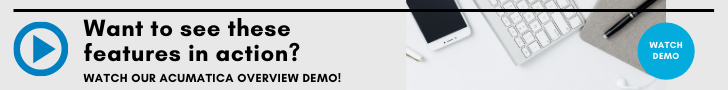Key Technology Features to Look for in Cloud ERP

Technology, in a larger sense, is a relatively ambiguous term. Not only could it be dismissed as jargon (it has the newest technology) or used as a filler word to sound innovative, it doesn’t discuss what is going on with a product.
“The application of scientific knowledge for practical purposes, especially in industry” could mean anything. By definition, the wheel is technology, the printing press is technology, and even legacy products are ‘technology’.
But the application is where it matters. The application of rubber to a wheel increased durability, and the use of ‘solid tires’ is going to bring on a new era. The printing press gave way to lithography, the rotary press, and digital printing. Legacy ERP products were supplanted by modern, integrated products before moving to the cloud.
Following our discussions looking at the productivity enhancements that ERP can provide and the ERP functionality to look for, we would today like to explore how a cloud ERP builds a technological framework to make this happen.
Setting Your ERP Decision Up for Success: Technological Features for Future-Proof ERP
When considering what an ERP vendor can provide in terms of technology, you can’t just look at the basics. You need to look beyond the term ‘technology’ and look more deeply at the ways they’re using it.
Rather than asking if something is functional, ask how easily they can deliver this functionality. Rather than asking if it can do a specific task, ask if the product can be easily configured using industry-standard tools. Rather than asking if it’s a cloud product, ask if it’s flexible enough to fit your specific deployment needs. Here are just a few things to look for:
Customization Using Industry-Standard Tools
One of the most effective ways for a company to milk a few dollars out of you is to play the role of gatekeeper. Too often, vendors will use a coding language and customization platform that works for them—even if it doesn’t work for you.
Maybe it’s a proprietary version of JavaScript, maybe it’s something outdated. Either way, you’re turning to your partner for every small change, paying big time fees for their ability to look under the hood for something as small as a change to a report. Modern, user friendly ERP is built for the needs of today’s business, delivering flexibility, customization, and integration using industry-standard tools.
No buggy, broken internally-built APIs, no compilers, and no broken integrations come update time.
Full Relational Database
Used to facilitate reporting, business intelligence use, the creation of financial statements, audits, and more, a relational database is a collection of data items with pre-defined relationships between them.
Relational databases allow users better access to the right information at the right time, helping the computer to make sense of a query and the user to understand how to get the data that he or she needs.
By storing all data in a relational SQL database, you can reduce the strain and effort needed to create reports, link data to business intelligence, or close the books.
Easy Database Export
No one likes to think of breaking up before a relationship begins, but it should be a key focus of your ERP decision. Some companies—especially those who do not use a relational database—make it a challenge to export their data. A way for a vendor to hold you hostage and get a few extra dollars out of you at the end of the relationship, they will help you migrate your data—for a fee.
Those who do facilitate your export were founded with the mentality that business needs change, and they are there to support you. By providing a built-in automated backup and snapshot, Acumatica allows you to have a fully relational copy of your data at any time.
Upgrade on Your Terms
Cloud ERP upgrades are easy and robust. But with this being the case, the robustness may overwhelm users—even if it doesn’t overwhelm your API. Though many companies are fine upgrading alongside the twice-annual release schedule, others might want to take a breath and ensure everything is right before making the jump.
Few companies in the cloud give you the ability to plan upgrades at dates and times that are convenient to you and your company, but ones committed to your business can and do provide this.
Learn More: Free ERP Comparison Checklist
If you’re looking to make the most of your ERP decision, you need more than this. If you’re looking for a better way to compare solutions, the free ERP evaluation checklist can help. This free resource discusses ten features that make you more productive, the top functionality decisions you need to make, and the most important value considerations you will need to look at.
At Cloud 9 ERP Solutions, we’ve been in this business for a while and have helped countless customers like you to get what you need from an ERP solution. Browse our Acumatica demo videos or contact us for a free consultation.
Additional ERP Resources
Top Considerations When Thinking About an ERP Switch
Three Secrets for Completing a Successful ERP Implementation
Big Things Coming to Acumatica 2020 R2