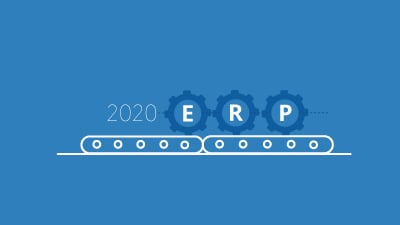5 Tips to Improve Your Expense Management Process

Expense management is a long-standing challenge for businesses in virtually all industries. Tracking and approving employee-initiated expenses is tedious and oftentimes downright frustrating.
Manually inputting data from receipts, invoices, hotel folios, and other documents only works to waste countless labor hours each year and — to make matters worse — data entry errors can lead to claims discrepancies and incorrect reimbursement amounts that cause friction between staff and your business.
 If any of these headaches sound all too familiar, here are a few tips you can use to improve your expense management process:
If any of these headaches sound all too familiar, here are a few tips you can use to improve your expense management process:
1) Create an Easy to Understand Policy
The first step to streamlining expense management is to create an easy-to-understand policy. It should outline what types of expenses are eligible for reimbursement and which are not, and it should also set out a clear process for reporting employee-initiated expenses.
The policy must not only detail how to report employee-initiated expenses but who to report them to when claims have to be submitted and how long the approval process will be. Creating a clear and transparent expense management policy will ensure that everyone is on the same page when submitting expense claims.
2) Collect Relevant Data
Requesting too much data can make expense management tedious and inefficient. Conversely, failing to collect enough information about an expense can lead to delays and may even draw the attention of the IRS. Unfortunately, there is no one-size-fits-all rule when it comes to how much data you should collect about employee-initiated expenses.
You will need to obtain more than just the date of the purchase and the balance of the invoice, but you may not need much more than a copy of the receipt, invoice, or folio. The precise information you need will vary based on the type of expense. For instance, if you are claiming client entertainment expenses, you will need to list all attendees and the name of the client’s company.
3) Ensure that Expenses Are Approved in a Timely Manner
While you must follow proper procedures when engaging in expense management, it is also important to reimburse your employees as efficiently as possible. If you want to build trust with your staff, establish a clear repayment timetable in your policy. You should also provide employees with firm deadlines for claiming expenses so that you do not receive an influx of late invoices just before the end of the fiscal year.
4) Conduct Regular Audits
Conducting regular audits enables you to gauge the efficacy of your expense management processes. During an audit, you can examine metrics such as the average reimbursement time, how many claims you are processing in a given time period, etc. You can also identify potential shortfalls in your expense management processes and proactively remedy these issues.
5) Invest in Cloud ERP Software with OCR Technology
Acumatica cloud enterprise resource planning (ERP) software features sophisticated artificial intelligence tools that are designed to facilitate process automation and streamline expense management. The platform also includes optical character recognition (OCR) software, which can convert handwritten, printed, or typed text into encoded text that the platform can process.
Thanks to these technologies, your team will no longer have to manually translate information from receipts or other expense documents into your reporting platform. Instead, they simply need to upload images of the receipts or invoices to the system and let the OCR technology do the rest.
See it in action in the demo video below:
Partner with Cloud 9 ERP Solutions to Streamline Your Expense Management Process
Tracking and recording expenses can be a time-consuming and confusing process, but Acumatica’s Advanced Expense Management software uses the power of artificial intelligence (AI) and machine learning (ML) to cover these tasks automatically.
If you’re interested in streamlining your expense process management with technology like Acumatica ERP software, you’ll need a Gold-Certified Acumatica Partner like Cloud 9 ERP Solutions.
Cloud 9 ERP Solutions provides end-to-end Acumatica ERP software implementation services for clients in industries such as manufacturing, food and beverage, e-commerce, distribution, and more. We can create a custom implementation strategy for your business and oversee the entire rollout of Acumatica ERP, helping you maximize your return on investment in your new cloud-based ERP software.
To learn more about this exciting opportunity to modernize your expense management processes, we invite you to schedule a demo. You can also contact our team directly for a personalized consultation.
Additional Resources
How to Automate Financial Processes with Cloud ERP
Intercompany Accounting: Top Challenges and How to Solve Them
How Cloud ERP Can Help Your Company Survive Rising Inflation