Blanket Sales Orders in Acumatica

The Cloud 9 ERP Solutions team recently returned from the 2022 Acumatica Summit in Las Vegas. During this annual event, Acumatica previewed upcoming 2022 R1 product features which will be released in mid-March.
The themes of this release are Work Smart on the Go, Unlock Global Markets, and Go Broad and Deep with Industry-Leading Capabilities. We will cover new features in depth in an upcoming post, but today we wanted to highlight a new industry-leading capability: blanket sales orders.
What are Blanket Sales Orders?
For distributors, retailers, and commerce merchants, blanket sales orders simplify long-term customer sales agreements.
They are typically made when your customer has committed to purchase a certain quantity that needs to deliver in multiple, smaller shipments on a specified schedule.
For example, a blanket sales order could be used if a customer wanted to place an order for 2000 units of an item, and they want the items to be delivered in 500-unit batches every week for the next month. That customer may also have multiple ship-to addresses that they want the units delivered.
Acumatica can now handle that through its blanket sales order functionality.
Acumatica Blanket Sales Orders
Prior to this new feature coming to Acumatica 2022 R1, you had to create multiple sales orders in Acumatica to handle this. Not anymore!
Check out our full demo to learn more: Acumatica 2022 R1 - Blanket Sales Order Functionality. Some highlights are included below:
New Order Type: BL
Change order type to BL. Now, users have an expiration date which is your agreement with the customer of when that order will expire.
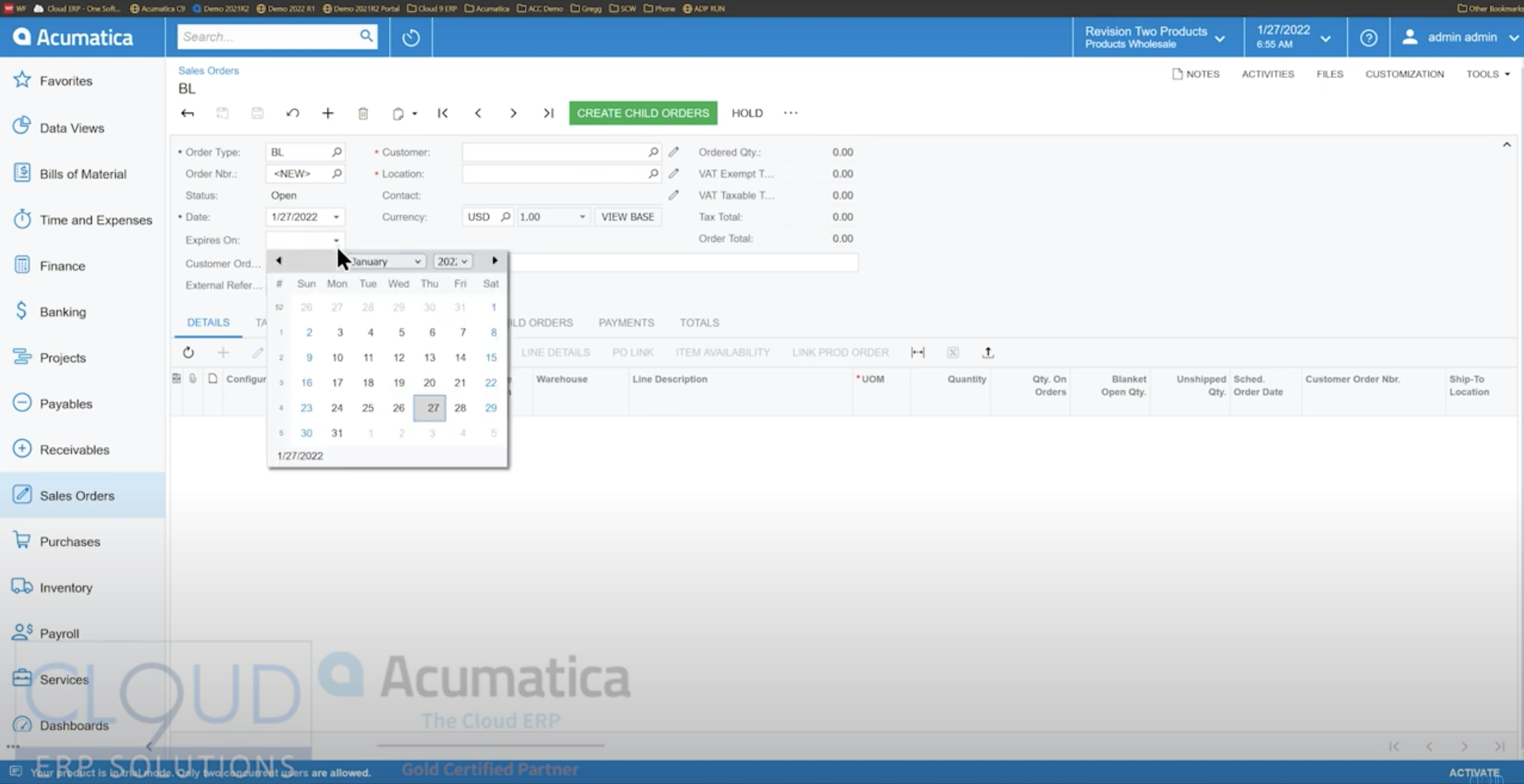
New Blanket Order Fields
Scheduled order date, ship-to location, blanket open qty, unshipped qty, and more.
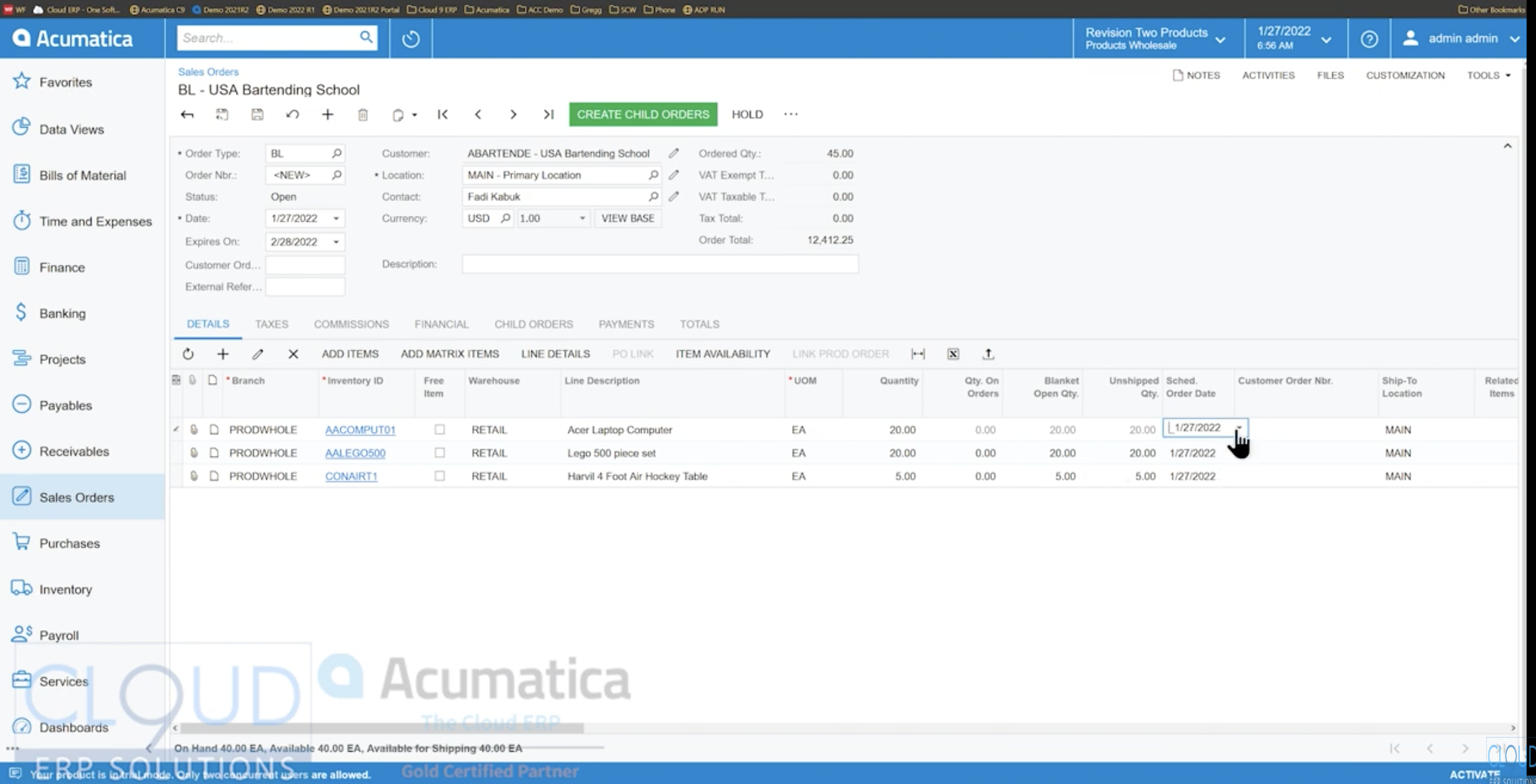
Blanket Sales Order Form
The Blanket Sales Order Form includes all relevant information that is needed for a blanket order, ex: locations.

Process Expired Order
You can make an exception for a customer and process an expired order.
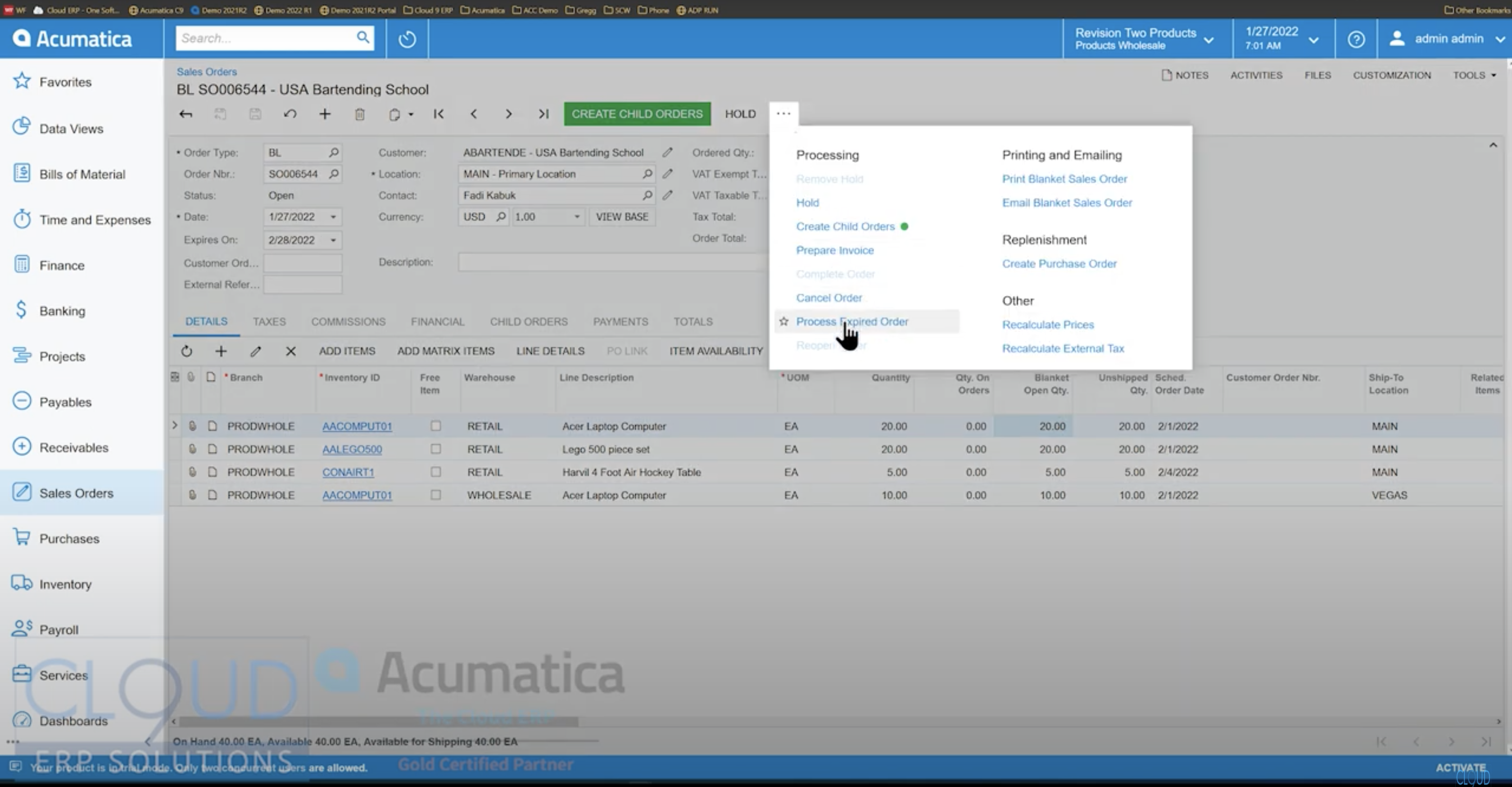
Create Child Orders
There is a new option to Create Child Orders which looks up all blanket orders to create all necessary child orders.
The ability to schedule orders and shipments allows the items that are promised to customers to go through our normal work process and get into the hands of the warehouse workers quicker without manual or disconnected processes. This dramatically helps to streamline this process and improves customer service as a result.
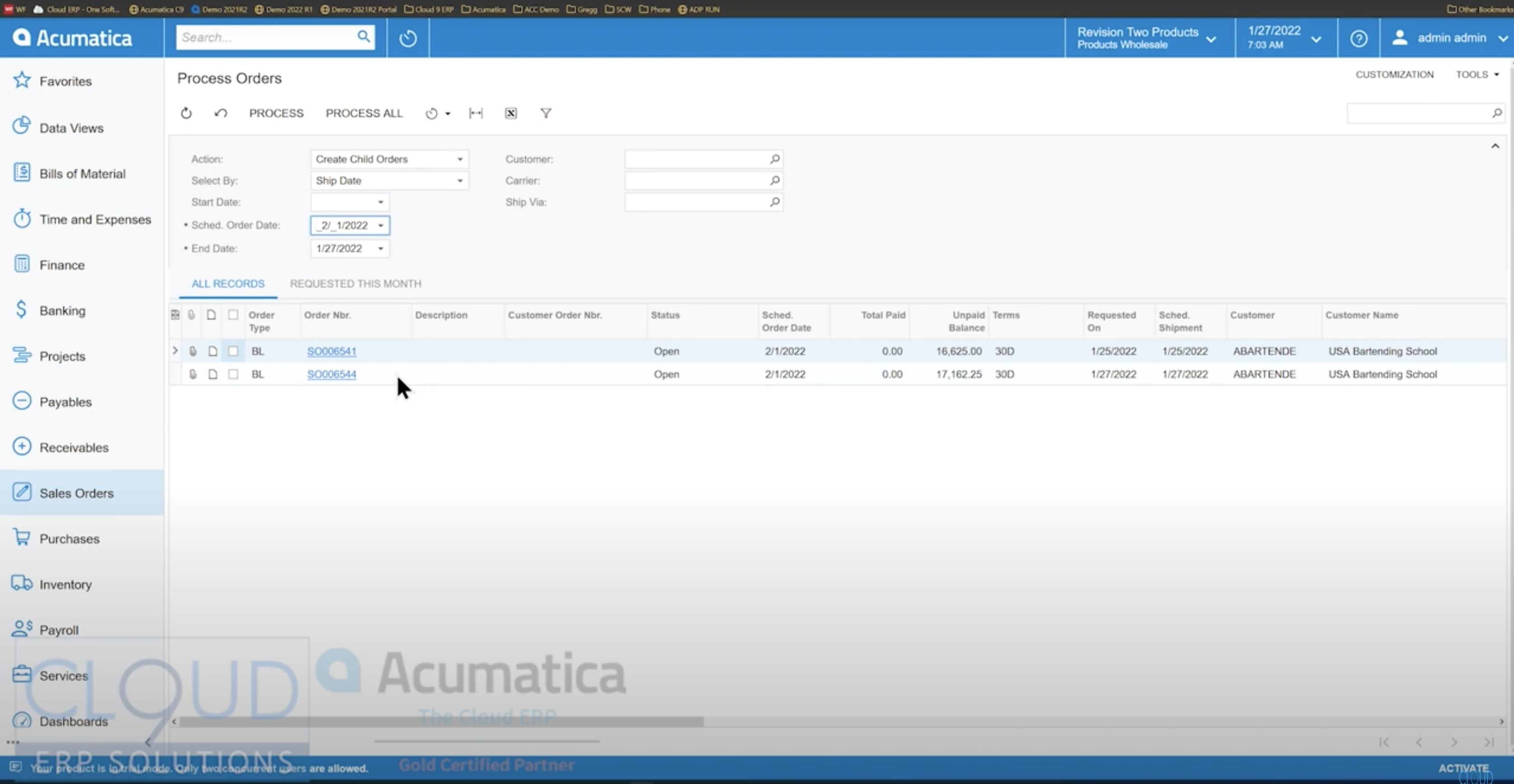
Multiple Ship-To Addresses
This new feature offers multiple ship-to functionality and taxes based on the ship to location, which can all be billed to a parent company.
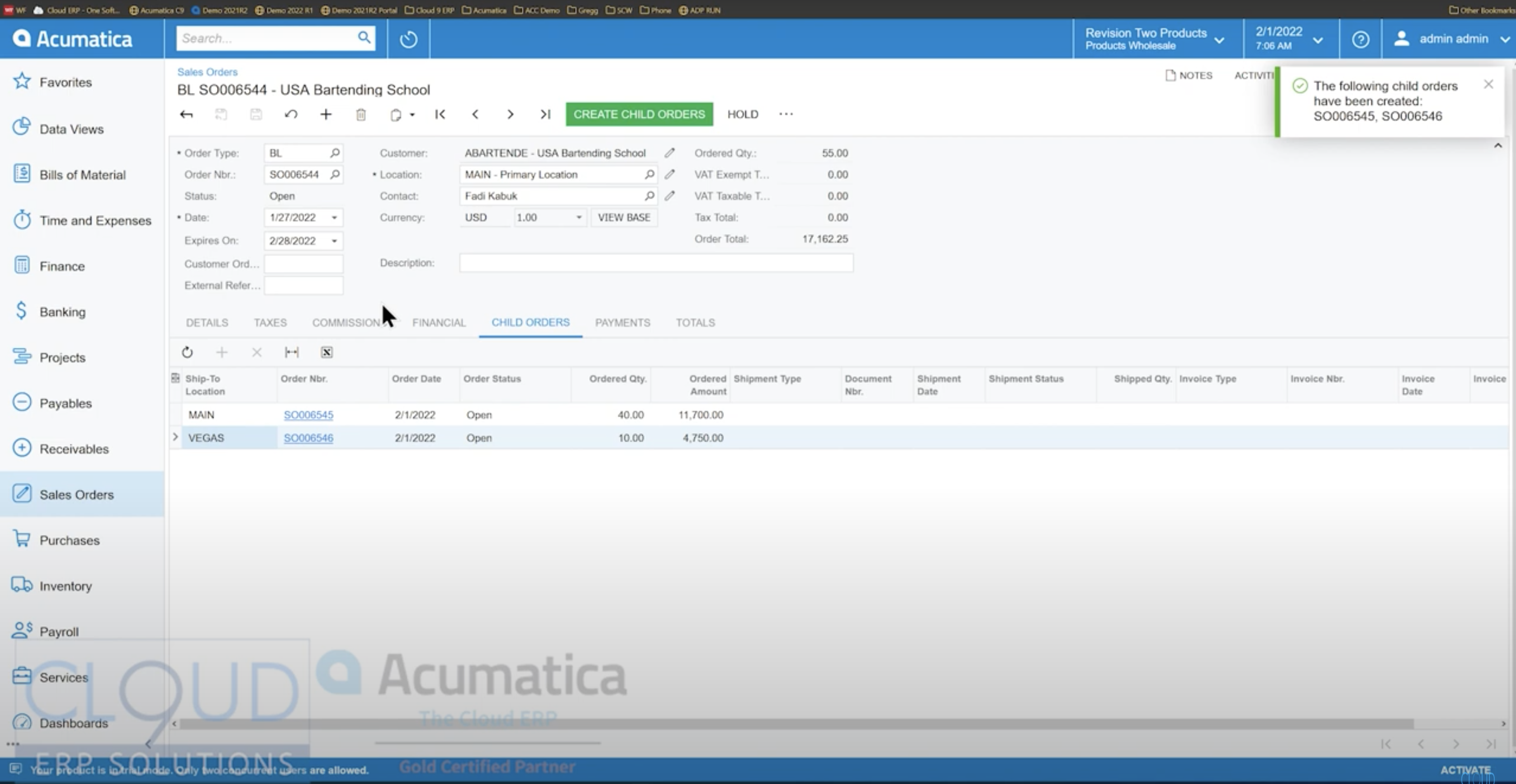
PO Creation Date
Control the level of purchasing with the new PO creation date. Users now have the ability to maintain blanket sales order for customers and control the level of purchasing that otherwise we would just have to order immediately. The system used to create that demand and create those purchase orders immediately.
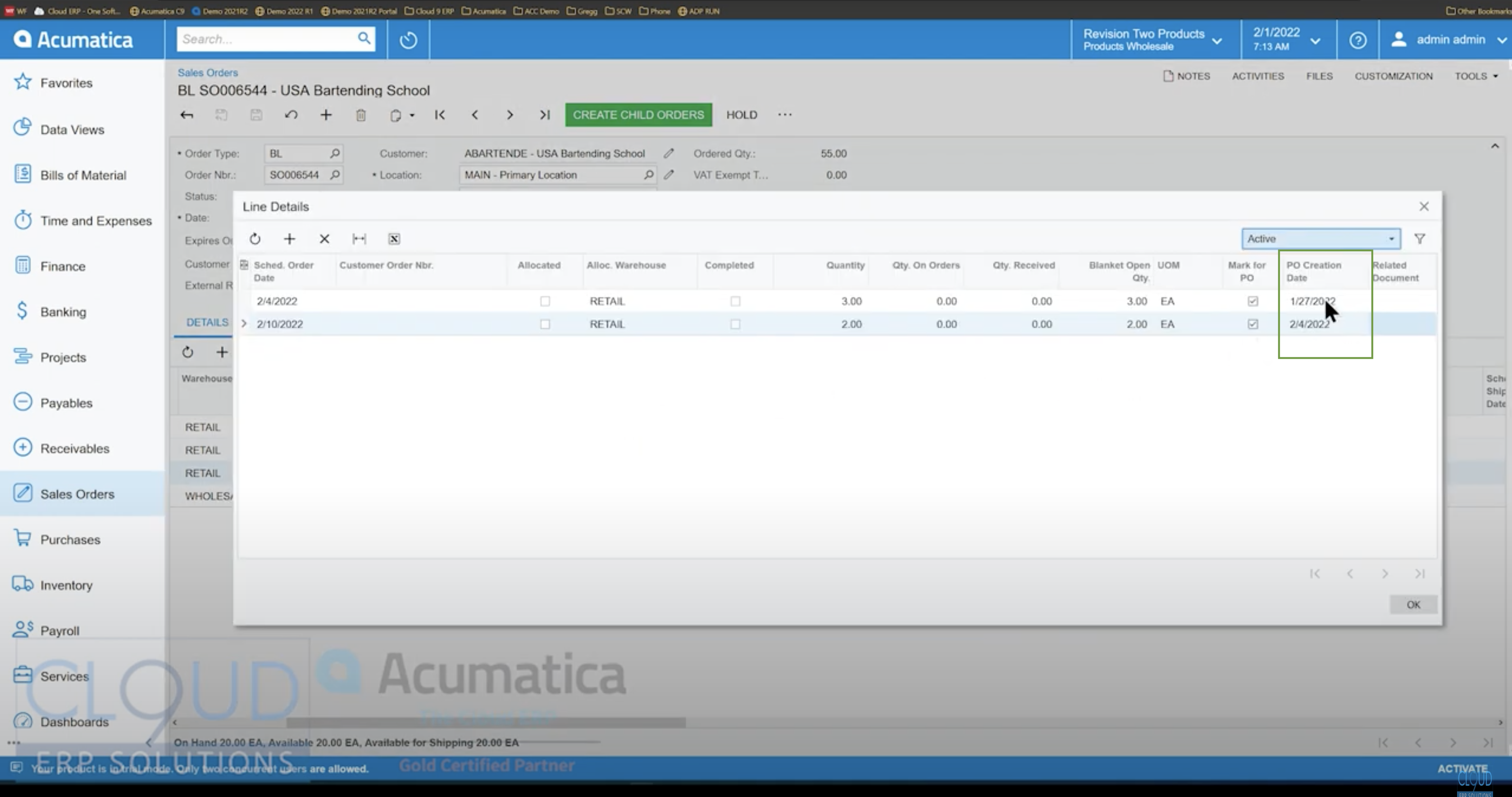
Expiration Date
There is a new error message when an order has expired that is:
The sales order has expired. Change the date of expiration, or use the Process Expired Order command.
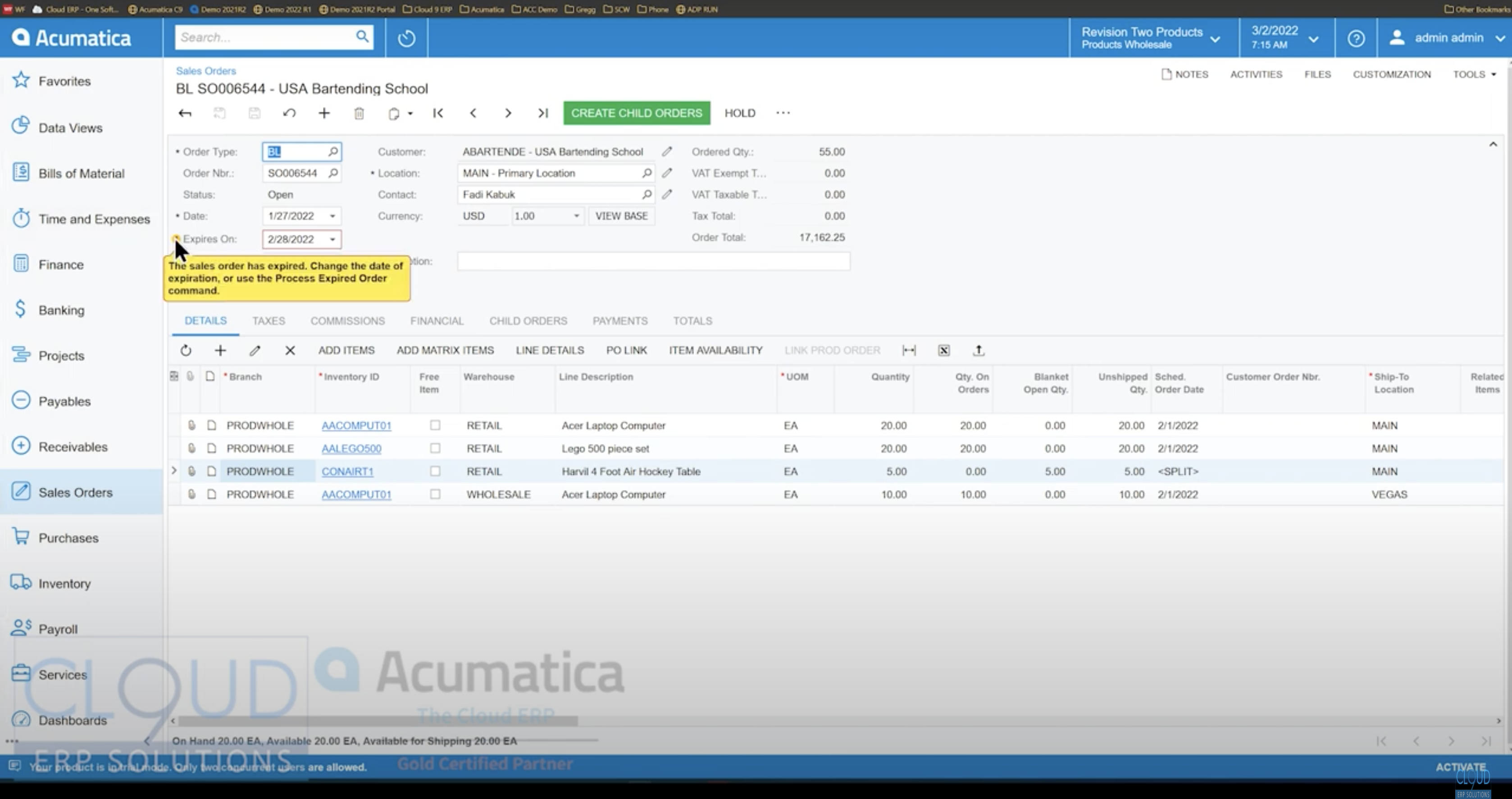
To see all of this functionality in action, please watch our demo video: Acumatica 2022 R1 - Blanket Sales Order Functionality.
You can also view more Acumatica 2022 R1 demos here.
The Cloud 9 ERP Solutions YouTube channel is the the best place to discover Acumatica and find how-to's, instructional and best practice videos. With new videos coming every Tuesday. Click here to subscribe today!


